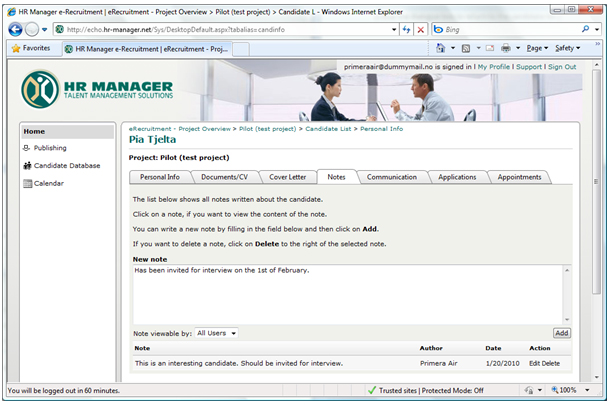Add notes
The most convenient way to add notes, is to right click on candidate’s name in the candidate list. You will then be able to click “Add Note”:
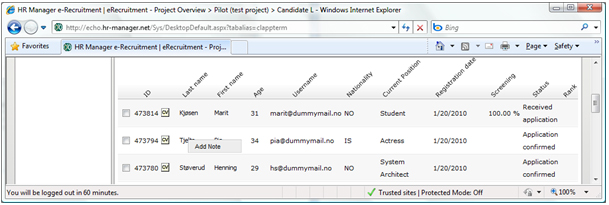
Next, write your note: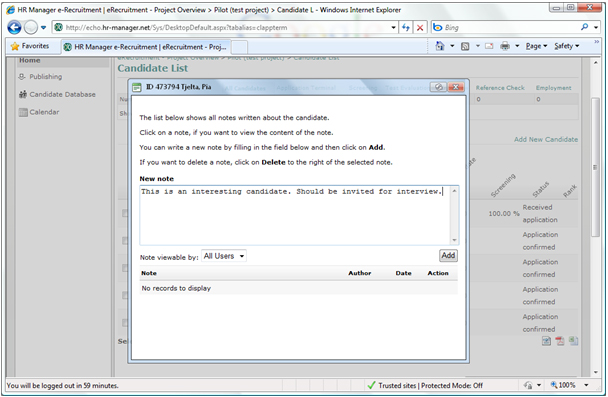
Click the Add button. The note is now saved.
(Close the dialogue box to return to the candidate list.)
In the candidate list you can read the note by holding the cursor directly above the notes icon: 
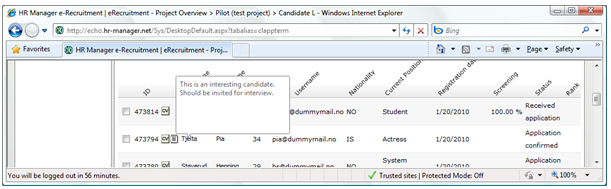
You can also add notes by opening the candidate profile, in the tab Notes: