Move candidate(s) to another project
If you want to move one or more candidates into a new project, you can only include project specific candidate information if you are in context of the from-project.
Non-project specific candidate information is however always included, even if you have found the candidates by searching in the Candidate Database and not yet opened a specific application.
Project specific candidate information:
- Cover letter
- Tags
- Statuses
- Notes
- Attachments
Non-project specific candidate information:
- CV
- Personal info
- Education
- Employment History
- Whether the candidate is internal of external
 |
Please note that is not possible to copy screening responses from one project to another! |
How to move /copy a candidate
1) Open the page Candidate list for the project that you want to move the candidate from. (If you have found the candidate by searching in the Candidate Database, you must first open the profile, click on the tab Application and click on the name of the from-project.)
2) Click Copy/Move Candidate in the Toolbox:
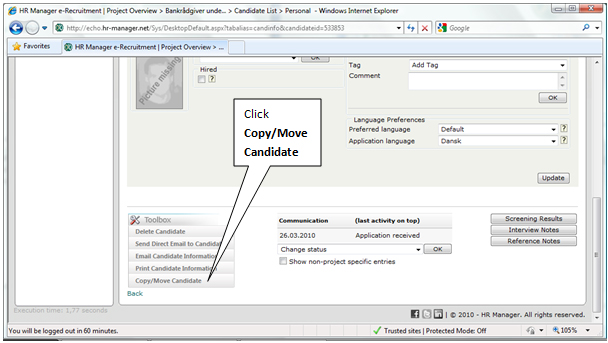
This opens the page Copy/Move Candidates.
4) Select target project.
5) Select transfer options.
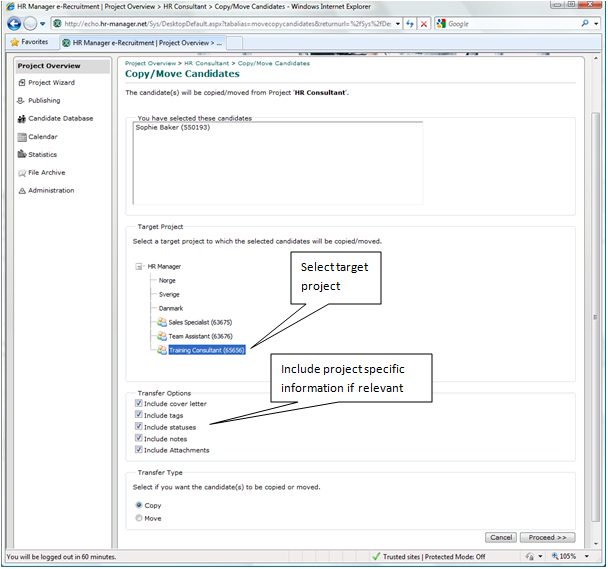
6) Click Proceed >> to move /copy the candidate. This opens the page Candidate list for the target project.
 |
Please note that if one or more of the candidates are already registered in the target-project, you will get an error message! |





