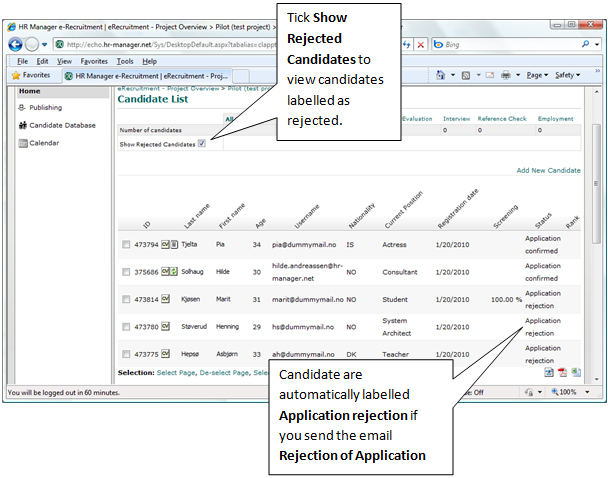Send rejection letter
In the system you can send a range of different email templates. They can be used to email many candidates simultaneously, such as sending rejection of application, invitation to conduct personality test or to notify applicants that the process has been postponed.
First, open the page Candidate list and tick the candidates that shall receive the email. Next, click Send next to the name of the email template that you want to send:
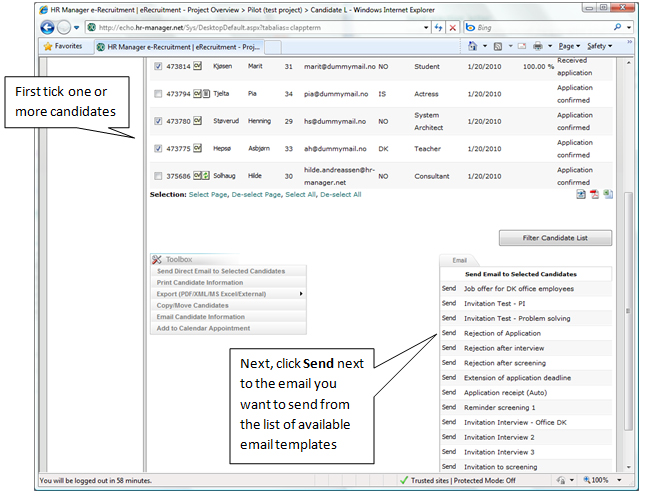
You will then open the page Confirm sending of email:
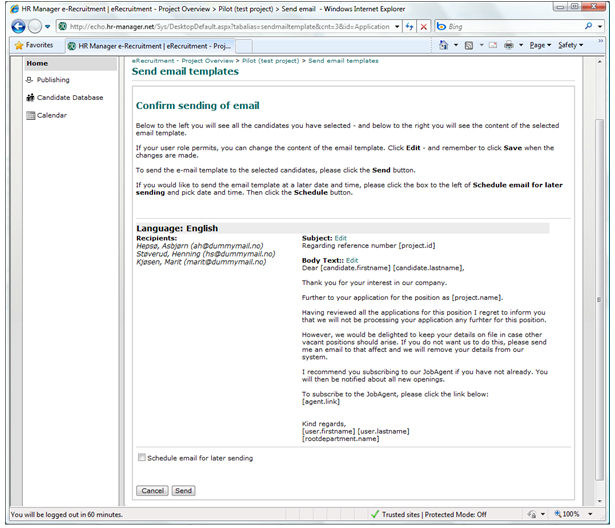
In this page you can view the list of recipients.
Click Edit to modify text before sending it.
Click the Send button to send the email.
 |
If you send the email template Rejection of Application, the candidates will automatically be labelled Application rejection. These candidates are not visible in the candidate list page unless you tick Show Rejected Candidates:
|