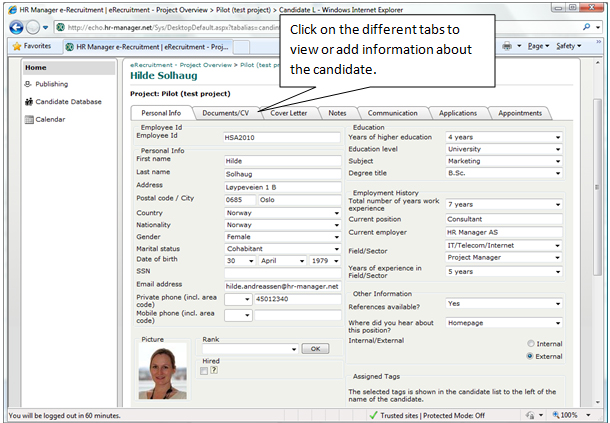View a candidate’s profile
Click on the name of one of the candidates to open the profile: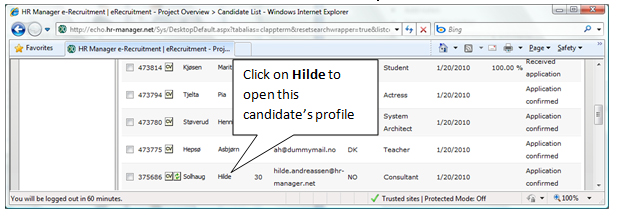
In the candidate profile you can click on the different tabs to view different kinds of information about the candidate:
- Personal Info. Key details including contact information.
- Documents/CV. All documents uploaded by the candidate. You as a user can also upload documents in this tab.
- Cover Letter. If the candidate has included cover letter you can read it in this tab
- Notes. Here you can write your own thoughts about the candidate.
- Communication. All emails sent to the candidate can be found in this tab.
- Applications. A candidate may apply more than one position. If the icon
 is visible next to the candidate in the candidate list, then you can view list of other applications in this tab
is visible next to the candidate in the candidate list, then you can view list of other applications in this tab - Appointments. If you have invited the candidate for an interview using the calendar module, all appointment details can be found in this tab.